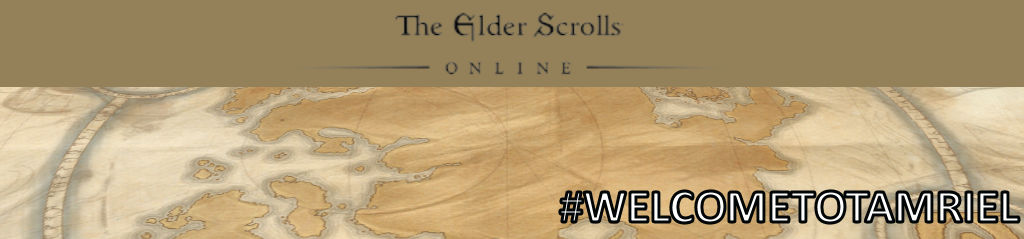In this article we explain how to control your pets in the Elder Scrolls Online using keyboard and mouse or the controller.
Introduction
If you have played Elder Scrolls Online, then it is very likely that you have seen a fellow player with a pet, minion, or companion. Many players, especially on consoles, are not aware that you can command your pets to attack and disengage your enemies on demand.
Types of Pets / Allies
There are five types of pets / allies you can control. These are
- Sorcerer daedric pets: Scamps, Twilights, etc.
- Warden bears
- Nightblade shades
- Werewolf packs
- Companions.
Unfortunately, necromancer pets, however, are abilities programmed only to attack the nearest target.
Controllers
Let’s look at how to control your pets using controllers.
Attack / Disengage
Before we start, a word of caution. Executing pet commands are like roadside sobriety tests.
They require you to do three specific things in quick succession. The picture shown here shows the Xbox and PC controller layout with the actions shown.
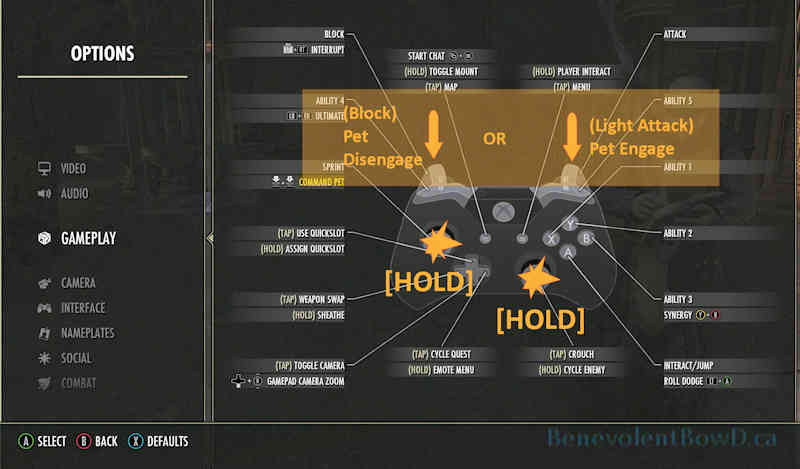
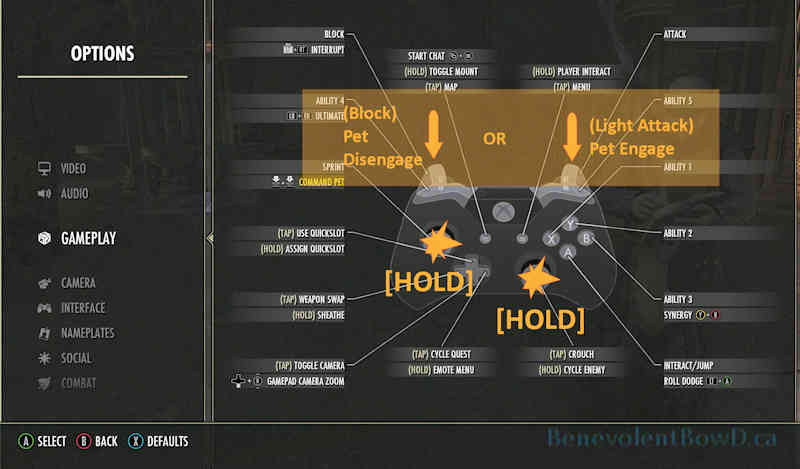
- Execute the sprint command and crouch commands at the same time.
- CLICK and HOLD the left stick at same time as CLICK and HOLD on the right stick.
- While still holding down both sticks, CLICK the light attack trigger to command your pet to attack.
- While still holding down both sticks,
- CLICK the block trigger to have the pet / ally return to your side.
- CLICK and HOLD the left stick at same time as CLICK and HOLD on the right stick.
It takes a little practice to master this combination.
There are a few other commands to note.
Companion Ultimate Abilities
Companions can unlock an ultimate ability.
Quickly press both sticks at the same time without holding.
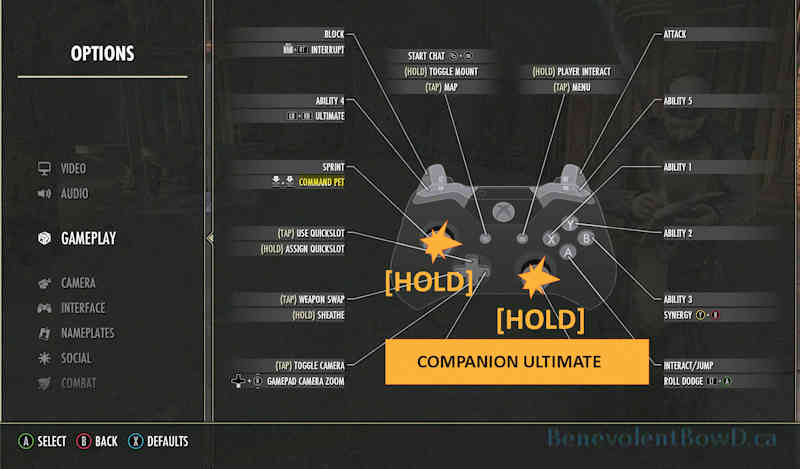
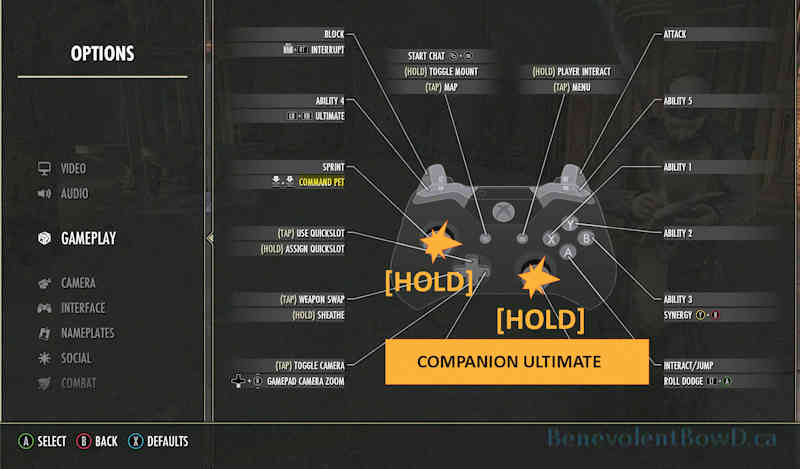
Warden Bear Attacks
Warden bears are an ultimate ability and their special attack is done by hitting the Ultimate Ability combination. On Xbox and PC, press left button and right button at the same time.
Assigning New Targets
Finally, pets can be assigned a new target by heavy attacking the new target.
Keyboard / Mouse
Let’s look at how to control your pets using the mouse and keyboard.
Attack / Disengage
Executing the pet commands on PC is a bit easier.
- HOLD the [ Y ] key down
- Perform Light attack (Left Mouse Button) to command pet to attack.
- HOLD the [ Y ] key down
- Perform Block (Right Mouse Button) to command pet to disengage.
It takes a little practice to master this combination.
There are a few other commands to note.
Companion Ultimate Abilities
Companions can unlock an ultimate ability.
TAP [ Y ] key.
Warden Bear Attacks
Warden bears are an ultimate ability and their special attack is done by hitting the Ultimate Ability combination. The default key is [ R ].
Assigning New Targets
Finally, pets can be assigned a new target by heavy attacking the new target.
Examples
One of my common uses for pet commands is to clear a harvest node or treasure chest guarded by mobs.
I’ll send in my companion (tankier gear) to keep the mobs distracted while I loot the chest or harvest the node.
Another example is sending the companion to distract a mob by a door. You cannot use a door within two seconds of being hit. So avoiding contact with the combat, allows you to save time by using the door sooner.