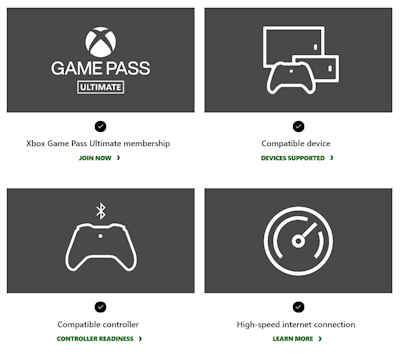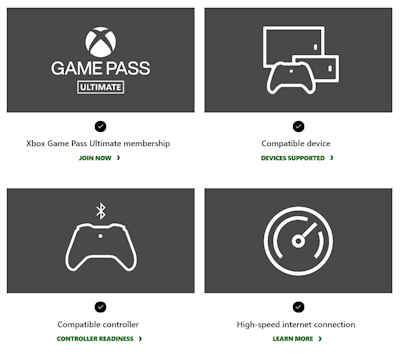Earlier today, The Elder Scrolls Online announced that ESO has returned to Xbox Cloud Gaming.
One of the things that tempted me to try Microsoft Game Pass ultimate (besides the $1 for three months) was that the Elder Scrolls Online was included in Game Pass. This purchase lead me down a slippery slope that result in me purchasing an Xbox S for the family.
Tip: I have noticed that this $1 for 3 Month deal often appears between Christmas (December 25) and New Year Day (January 1).
MS Cloud Gaming and Elder Scrolls Online
Since most of you reading this are Elder Scrolls Online players, I will explain what the ESO experience is like on MS Cloud Gaming. During the MS Cloud Gaming Beta, performance was initially good. However, as more people tried the Cloud Gaming platform, ESO on Cloud became unplayable. Unplayable is an overused term online, in my opinion. However, when I say unplayable, I literally mean that you were unlikely to get beyond the character selection screen. If you did manage to login, you were likely going to be disconnected the next time you had to zone (new region, delve, dungeon, even enter some buildings.) I think the developers did the right thing by pulling it from the platform and resolving the performance issues before returning it to the platform.


The User Interface is identical to the Xbox version. For PC players, it’s similar to the Gamepad and Accessibility modes UI you can enable. While playing on the cloud you will be playing with other members of your chosen Xbox megaserver (NA or EU). Also, since it is the Xbox version, no addons are available.
Comically, when I first tried playing ESO on my phone, I was a bit overwhelmed trying to figure out the gamepad controls and navigate on the tiny screen. However, if you have played with a controller before, the experience should feel natural. The account that I played on was the same on cloud and on my Xbox console. I found it quite handy to collect daily login rewards and do crafting writs when I was away from my console.
Note: To play on the cloud, you will need a controller (wired or Bluetooth).
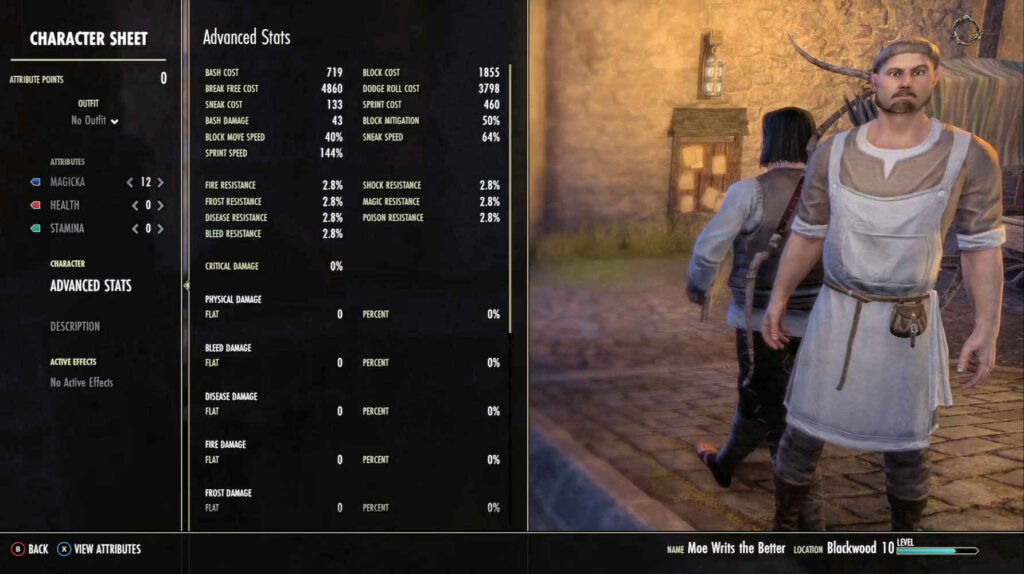
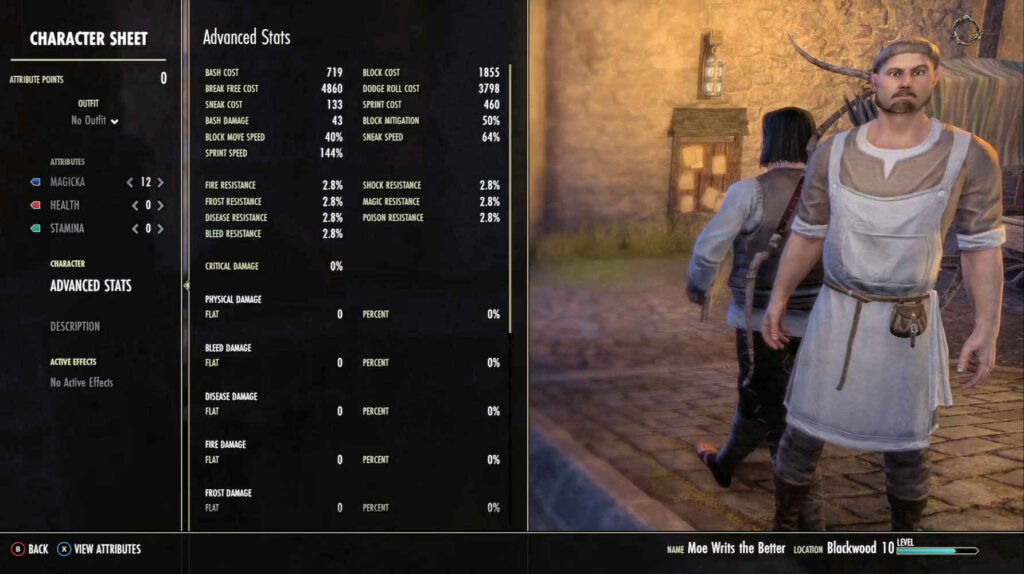
What’s Cloud Gaming?
Let’s chat what Cloud gaming is all about. One of Microsoft’s corporate visions is to make their games accessible to more people. Cloud gaming permits people to play games just about any device with minimal hardware requirements. Just a few months ago, Xbox announced a partnership with Samsung to allow Cloud gaming on Samsung 2021 and later televisions without the need of a console.
Personally, I have tried three different ways to access Xbox Cloud Gaming. The first using a internet browser on pc. Next, the Xbox app on my Android phone. Finally, using the Xbox App on Windows. Once you find the game you want to play, there is a short 1 – 2 minute loading screen featuring a rocket ship and then the game appears on screen. The game runs on a special Xbox Server and running on the same network as the Xbox consoles. Overall, the experience was quite good.
| Advantages | Disadvantages |
|---|---|
| – Played on the cloud – No installing / Uninstalling (no stuff left behind after uninstall) – Portable – Xbox Cloud saves synched on all devices. – Playable on iPads, Linux, Android, and more. | – Not all games available (initially). Only Game Pass games. Some owned games outside of game pass soon™ – Not all games suited to small screens. – Can consume a lot of bandwidth which could result in mobile users hitting the data cap quickly |
I have tried four different controller options for playing the games. The first was an hardwired Xbox controller on PC. Next, using Bluetooth with my Android phone. After that, I picked up Razer Kishi which turned my phone into a Nintendo Switch-like device with controls on both sides of the screen. The last option I tried was the “touch” controls that overlays Xbox controller like controls on the phone screen so no controller was needed. I had more trouble adapting to the touch controls as I missed the feedback/resistance of the stick controls which were just circles you moved on the screen.
Note: Not all games have been retrofitted with touch controls and will require a controller.
There are things you will need